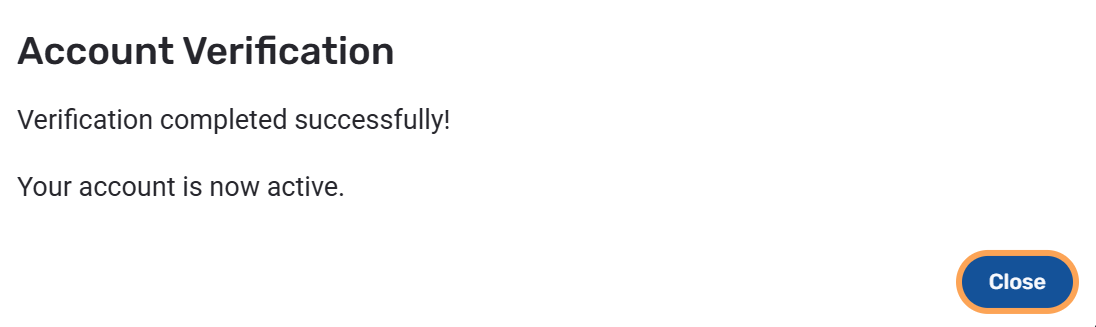New to Maynard Public School System - Instructions for creating an account
**These instructions are for creating a parent Aspen account. If you need to recover your password, click the "I forgot my password" link on the Maynard Aspen page.
**Please note: You must use a desktop computer to set up a new account. You cannot use a mobile device.
Go to Maynard Public School’s Aspen Login Page by clicking here. If that link does not work, the website is https://ma-maynard.myfollett.com/aspen/logon.do. Make sure you bookmark this page BEFORE you log in.
Click the “Request account” link on the login page.
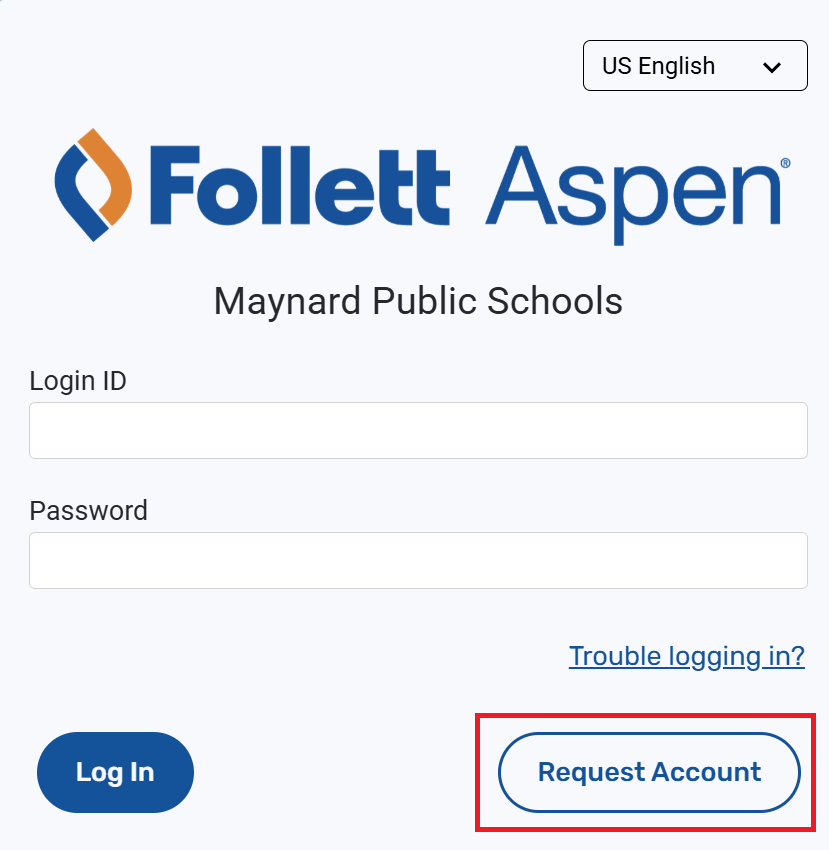
On the next screen, click the first "Click or tap here" button to create a new account.
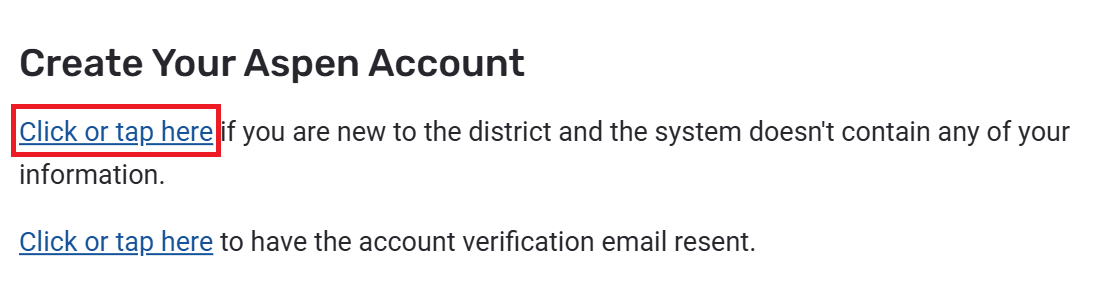
Enter all of the required information on the next screen . There are two tabs: Personal Information and Account Information. Please note, this is YOUR information and not your child’s. This information will be used not only to create your account but to also create your contact information for your child’s enrollment record. This must be completed by a legal parent/guardian. When you have completed both tabs, click the green "Create My Account" button.
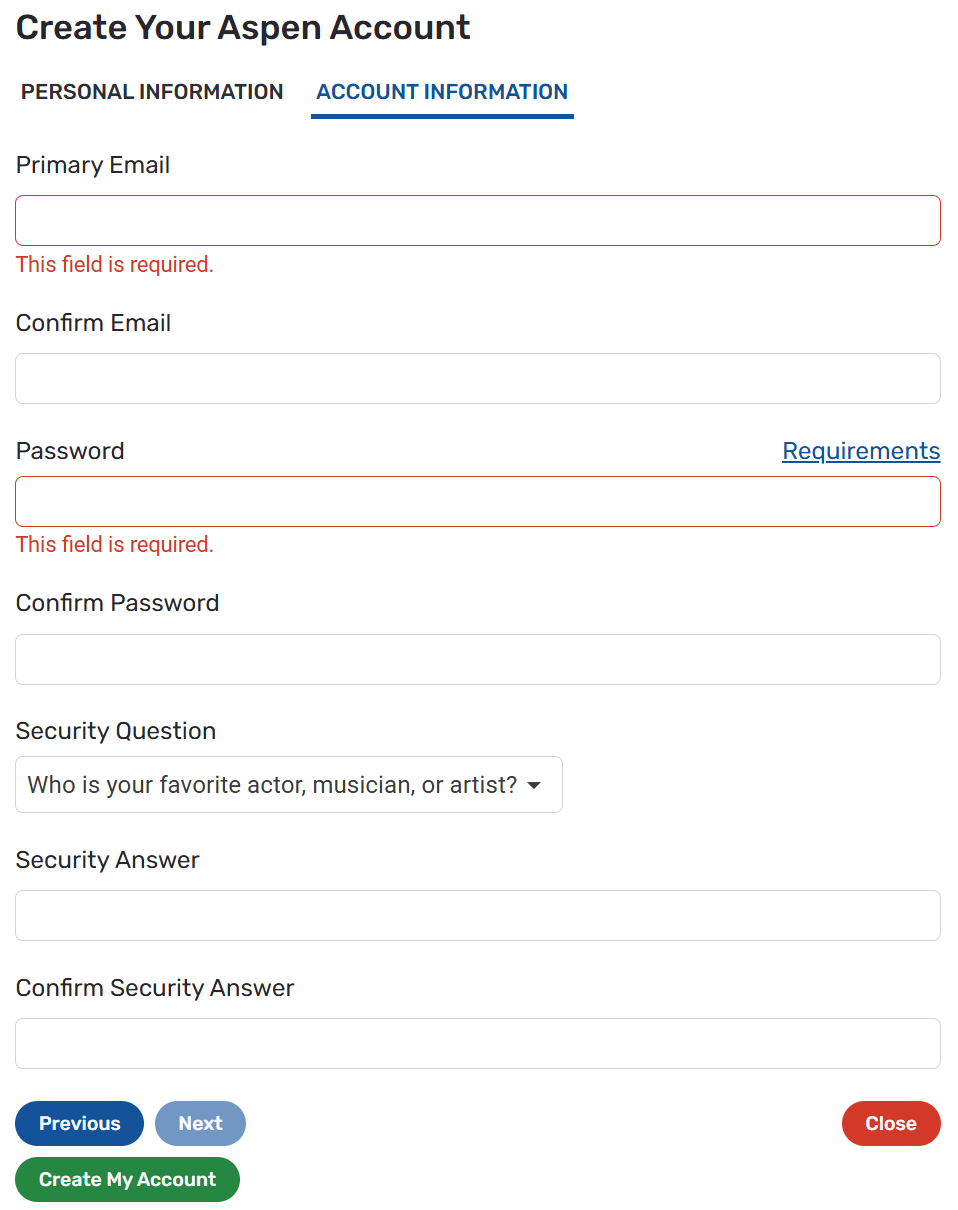
If an account already exists, you will receive the following. Please email helpdesk@maynard.k12.ma.us to request your existing login credentials.
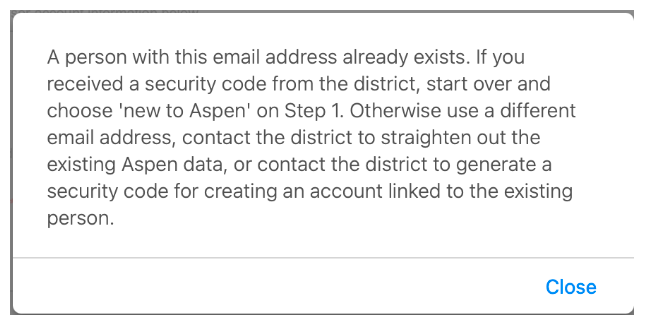
If an account does not exist, you will receive the following:
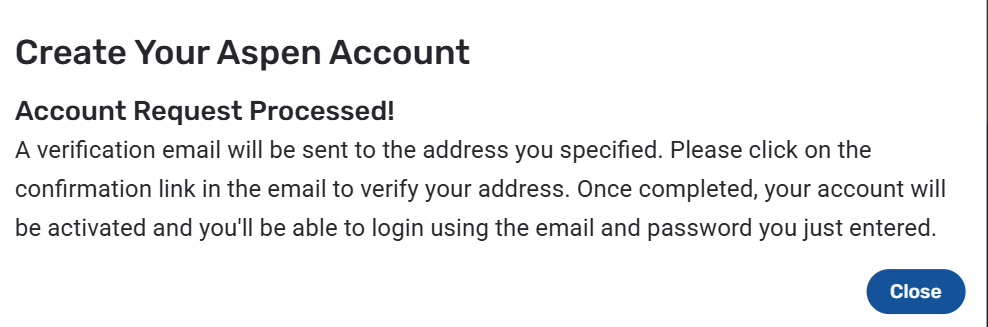
The following is what your verification email will look like:
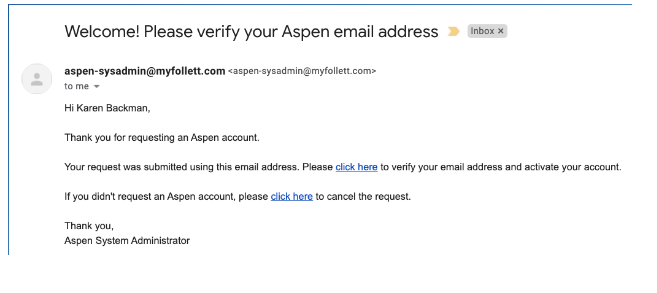
Once you click the link to verify your email, you will see the following message and your Aspen parent portal account will be active.